


Adding your Cash Passport Card to Apple Pay is easy. Just following these simple steps:
Not quite yet, but we’re actively working on adding Apple Pay to the Multi-currency Cash Passport right now. We expect to have this up and running for you soon. We know how useful it is and we intend to add Apple Pay as soon as we possibly can.
You can use Apple Pay to make purchases in stores, on websites, and in apps. It’s widely accepted, simple, safe, secure, and private.
It’s simple. Just add a credit, debit, or prepaid card to the Wallet app on your iPhone, then choose to add the card to any other Apple devices you want to use with Apple Pay. It works on iPhone, Apple Watch, Mac, and iPad. If you upgrade to a new iPhone, you can automatically transfer your cards to the new device in one easy step
Apple Pay is a secure way to pay, every transaction on your iPhone or iPad requires you to authenticate with Touch ID or your passcode. Your Apple Watch is protected by the passcode that only you know, and your passcode is required every time you put on your Apple Watch.
Your card number and identity aren’t shared with the retailer, and your actual card numbers aren’t stored on your device or on Apple servers.
When you are paying in an app, the retailer will only receive information they need to fulfil your order. Any information retained by Apple Pay is anonymous, and the nature of your purchase cannot be identified. Apps that use Apple Pay must have a privacy policy that you can view which governs the use of your data.
We take security very seriously and, provided you take appropriate care, we'll offer you the same protection against fraud when you use Apple Pay, as we do for your NatWest debit and credit cards.
Learn more about Apple Pay security and privacy.
With Apple Pay, you authorise each purchase with Touch ID or your passcode. Every time you put on your Apple Watch, you need to enter your passcode to access it. These features help prevent other people from using Apple Pay on your iPhone, iPad, or Apple Watch.
Our Cash Passport App is the quick, easy and secure way to spend aboard.

Multi-currency Cash Passport is issued by PrePay Technologies Limited pursuant to license by Mastercard International. PrePay Technologies Limited is authorised by the Financial Conduct Authority under the Electronic Money Regulations 2011 (FRN: 900010) for the issuing of electronic money and payment instruments. Mastercard and the circles design are registered trademarks of Mastercard International Incorporated.
*Foreign exchange rates can fluctuate and the rate that applies one day will not necessarily be the same on any other day. The exchange rates set out on this website apply to top-ups that are made via this website only and that are applied to your card account within four hours. We will provide you with the applicable exchange rate at the time you top up.
Apple and the Apple logo are trademarks of Apple Inc. registered in the U.S. and other countries. App Store is a service of Apple Inc. registered in the U.S. and other countries. Google Play and the Google Play logo are trademarks of Google LLC.
 GBP
GBP
 USD
USD
 1 GBP = 1.3224 USD
1 GBP = 1.3224 USD